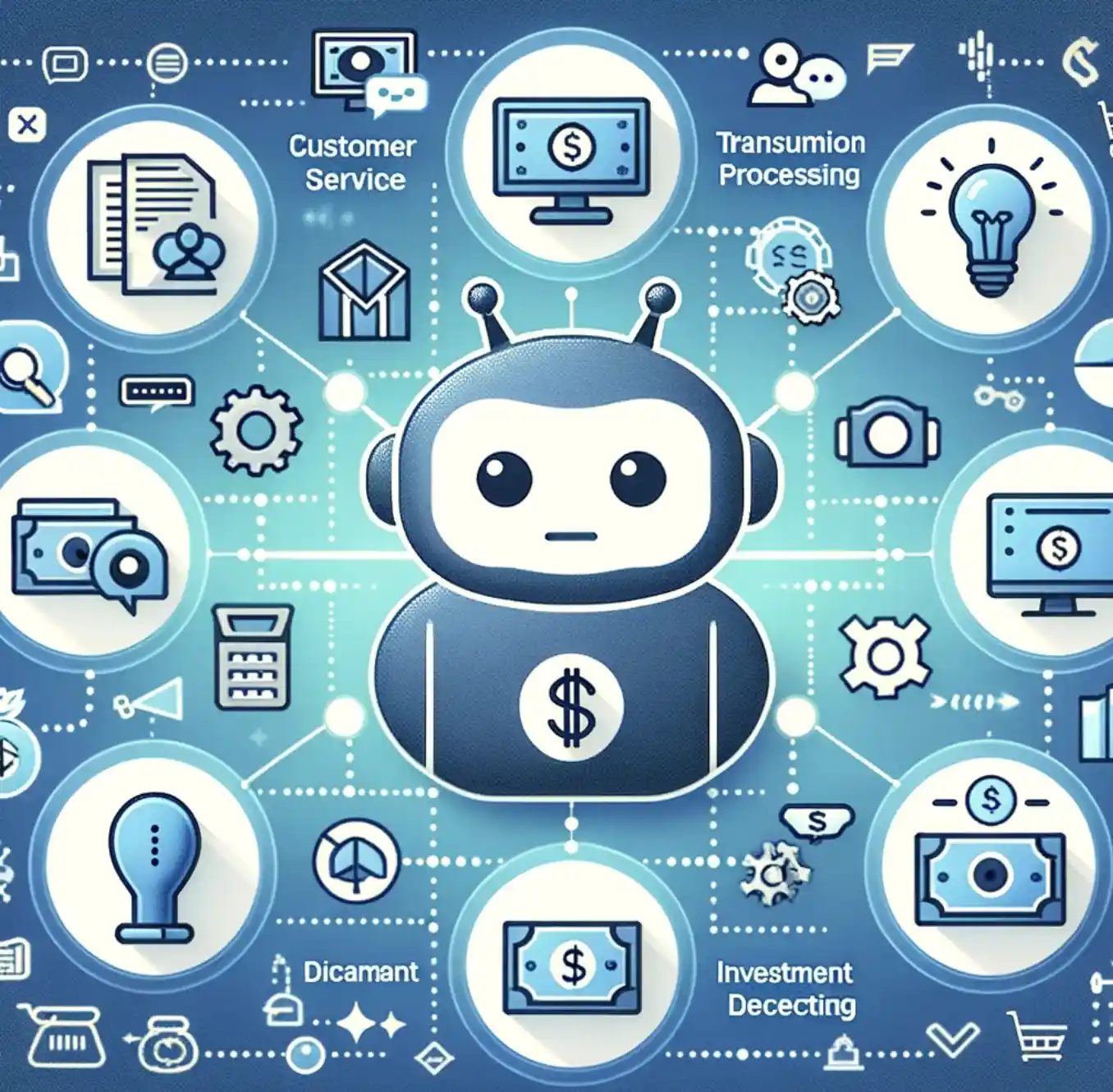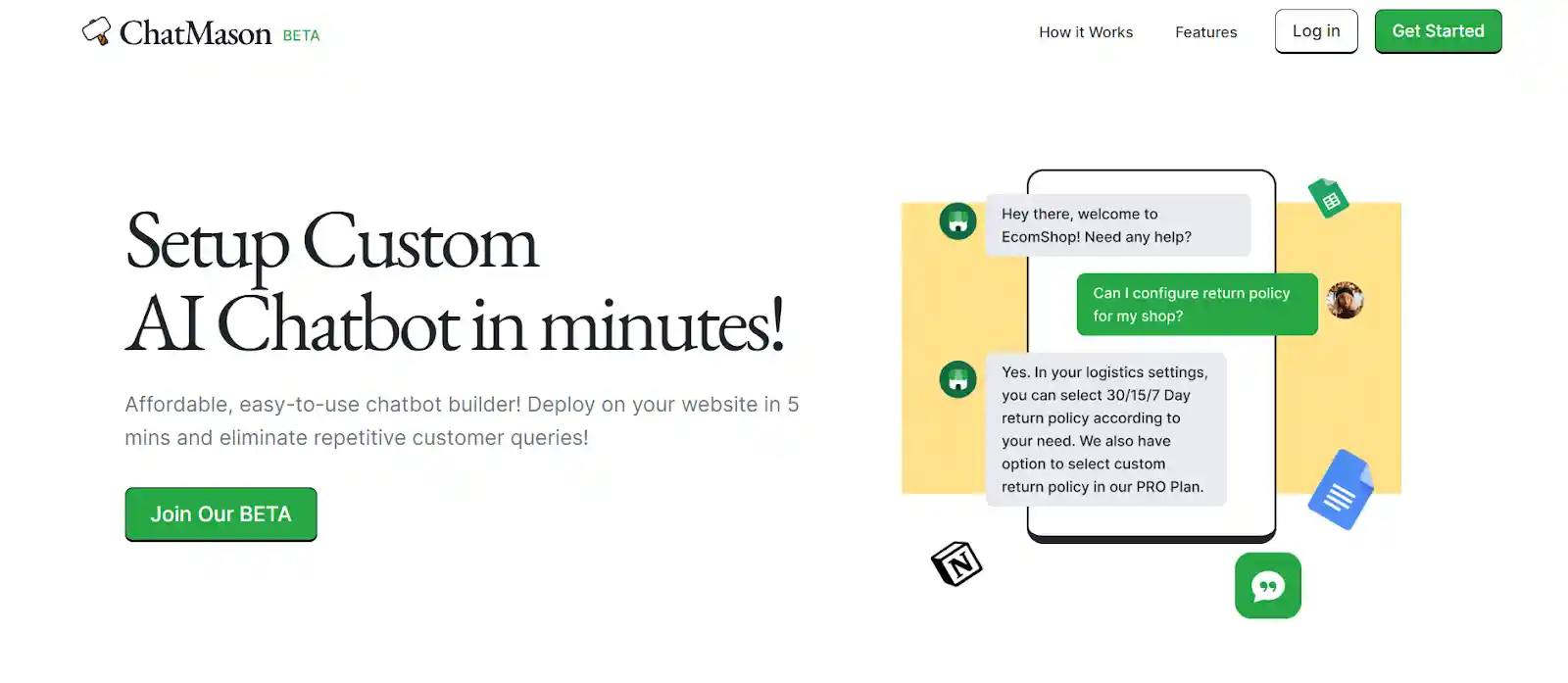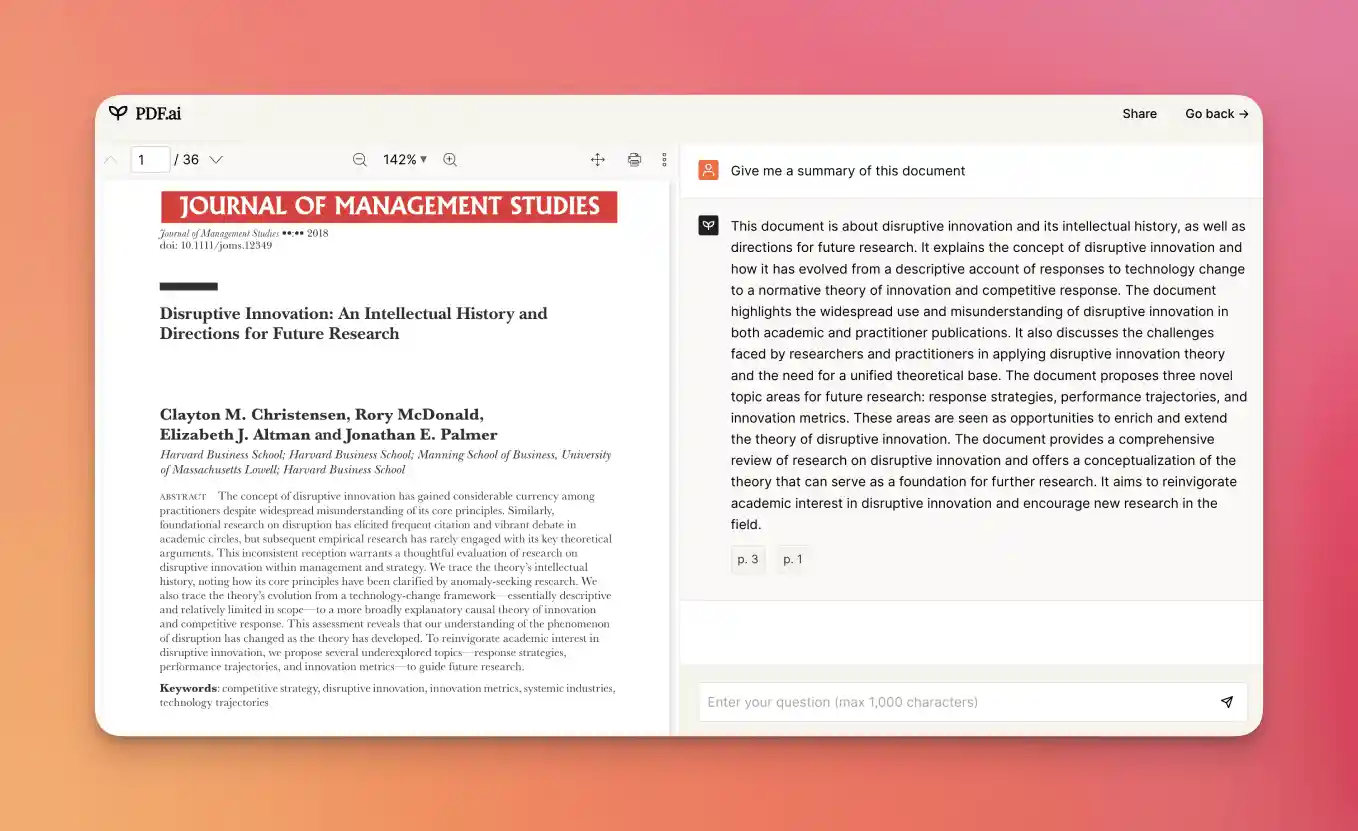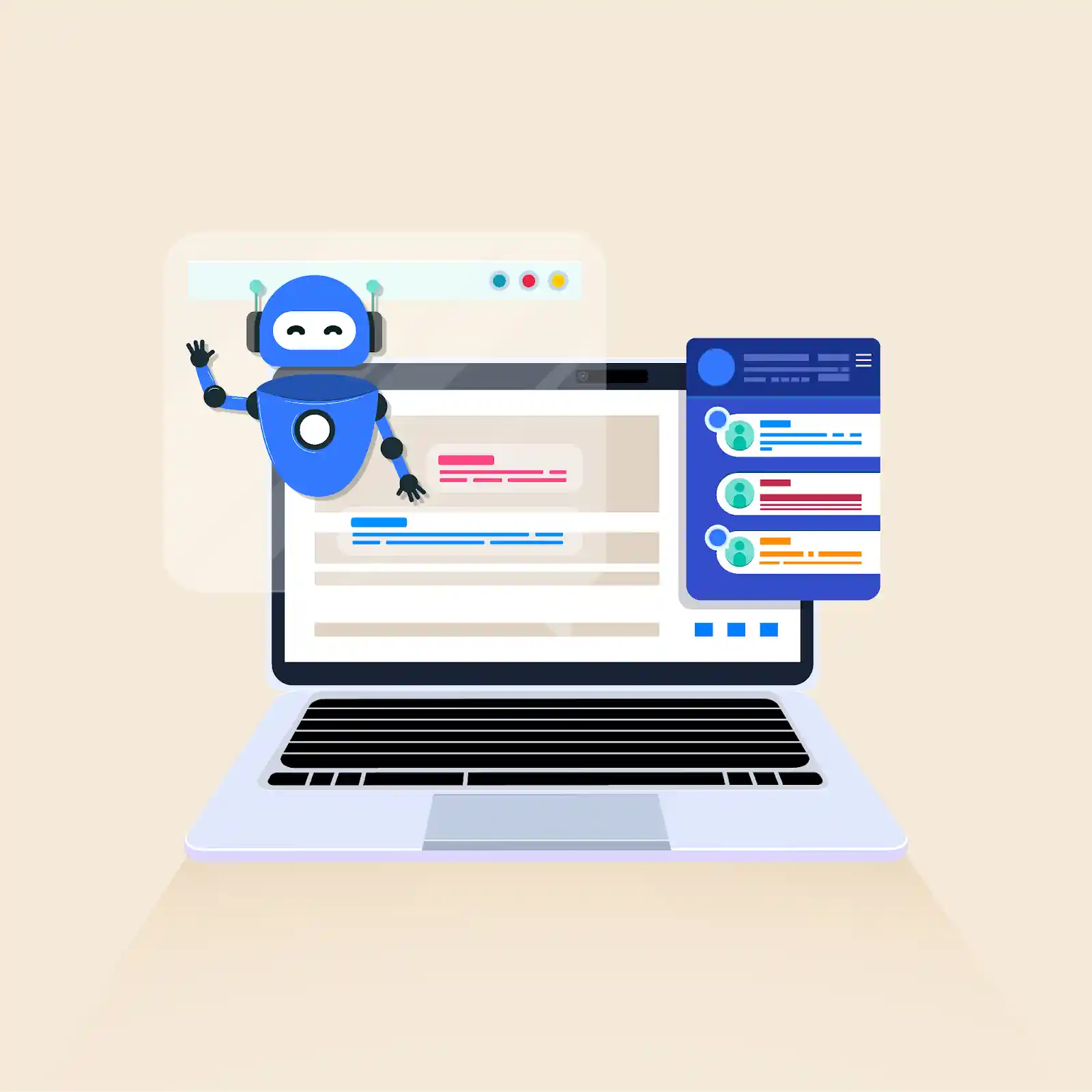ChatGPT Meets PDFs: A Surprisingly Useful Combo?
Table of Content
OpenAI, the company behind ChatGPT, recently unveiled a powerful tool that allows users to interact with PDFs using natural language processing. This innovation aims to improve comprehension, save valuable time, and enhance collaboration within teams. But is it the ideal solution for everyone?In this guide, we’ll take a closer look at ChatGPT’s Chat PDF feature. We’ll explore its functionalities, potential use cases, and pricing structure. This comprehensive overview will help you determine if this tool aligns perfectly with your specific needs.
A Look at the New ‘Chat PDF’ Feature
OpenAI has expanded ChatGPT’s capabilities with a new beta feature, allowing users to upload PDFs for analysis. Users can then ask natural language questions about the document, and ChatGPT will extract and respond with relevant information. This eliminates the need for manual searching and information extraction, streamlining the interaction with PDF content.
Currently in beta and exclusive to ChatGPT Plus subscribers, the Chat PDF feature doesn’t have a confirmed release date for wider access.
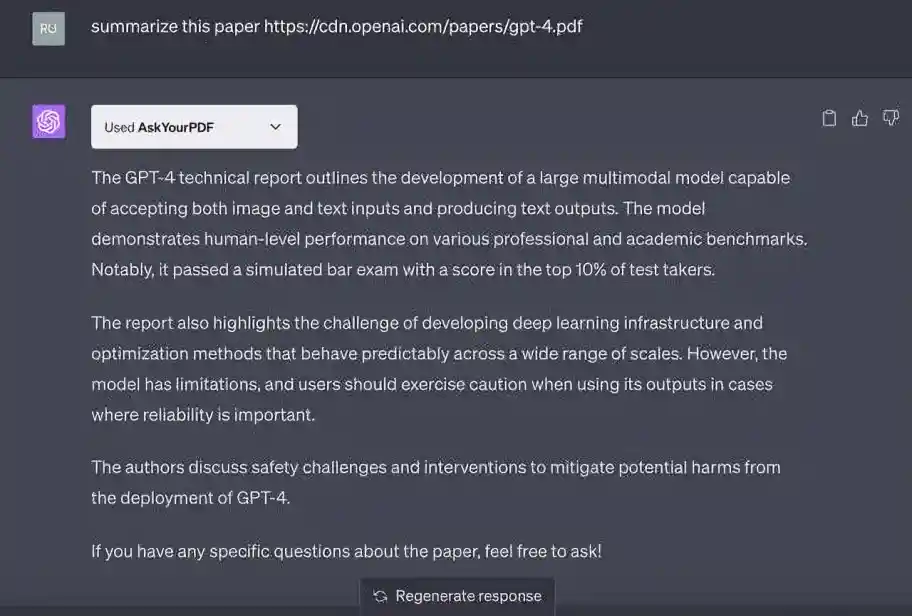
It’s important to note that OpenAI has faced criticism for using copyrighted work to train its models. When using ChatGPT for document analysis, be mindful of the uploaded documents and ensure ethical use of any generated results.
Exploring the Possibilities of ChatGPT’s Chat PDF Function
1. Streamlined Information Comprehension:
Extracting info is just the beginning. This feature also helps you understand the extracted information quickly by generating concise summaries. Forget spending hours skimming through documents; now get the key points in a flash.
This is perfect for quickly grasping the essence of PDFs, or when you need to effectively communicate their content to others.
2. Content Repurposing Made Simple:
Transform your content effortlessly with this tool! Take a document containing product specifications, for example. Extract the specs with ChatGPT and convert them into a clear table or website headlines for improved readability. Sharing and finding relevant information becomes a breeze, eliminating the need for manual copy-pasting.
3. Effortless Information Extraction:
Say goodbye to tedious manual extraction. This new feature tackles even the largest PDFs with ease, thanks to ChatGPT’s ability to handle extensive data. Businesses can now extract key information from any document, regardless of size, in record time.
Furthermore, the tool’s powerful Natural Language Processing (NLP) capabilities allow you to extract data even without knowing exactly what you’re looking for.
4. Seamless Document Translation:
Breaking language barriers just got easier. ChatGPT currently supports over 50 languages, including major ones like Chinese, Arabic, and French, as well as various programming languages. Upload and analyze text in any supported language, and seamlessly translate it into another.
Advanced NLP technology ensures your PDF data retains its original meaning during translation, eliminating concerns about context loss.
5. Enhanced Accessibility and Collaboration:
This feature empowers individuals and teams with disabilities to access and utilize information within PDFs more efficiently. Visually impaired users can leverage text-to-speech functionality, and those with reading difficulties can benefit from having complex information presented in simpler language. Additionally, teams can collaborate effectively by utilizing the feature to share and analyze important documents across language barriers.
Who Can Benefit from ChatGPT’s Chat PDF Feature?
ChatGPT’s Chat PDF feature offers a valuable time-saving tool for anyone who regularly analyzes large documents. This includes:
- Students: Can gain deeper understanding of research papers and textbooks by asking ChatGPT to explain complex concepts, summarize key points, and generate lists of crucial takeaways.
- Research Scholars: Can quickly extract valuable insights from their data by asking ChatGPT to highlight trends, compare findings, and even generate potential research hypotheses.
- Professionals: Can streamline their workflow by having ChatGPT generate reports from data, extract key information from documents, translate documents into different languages, and summarize meetings.
- Lawyers: Can leverage the feature to analyze legal documents, compare contracts, and translate legal texts, potentially improving efficiency and reducing the need for external services.
- Content Writers: Beyond the benefits mentioned above, creative writers can unlock new avenues for their writing by using ChatGPT to spark creative ideas, develop character backstories and plot lines, and even translate their works into other languages. This empowers them to explore diverse creative possibilities and reach a wider audience.

Unveiling the Cost of ChatGPT’s Chat PDF Feature
ChatGPT’s Chat PDF feature is in beta testing and is currently limited to users with a ChatGPT Plus subscription (available for $20/month).
Is ChatGPT’s Chat PDF Feature Right for You? Exploring Its Pros and Cons
Pros:
- Enhanced Contextual Understanding: ChatGPT effectively analyzes the content within PDFs, grasping the overall context and meaning.
- Streamlined Summarization: Generate concise summaries of PDF documents, saving you valuable time and effort.
- Efficient Key Point Extraction: Quickly identify and highlight the main ideas and crucial information within PDFs.
- Data-Driven Information Generation: Provide prompts to ChatGPT to generate new information based on the extracted data from your PDFs.
- Multilingual Accessibility: Seamlessly translate PDF content into over 50 languages, breaking down language barriers.
- Improved Extraction Accuracy: Experience a reduction in errors and inaccuracies during the information extraction process.
- Potential for Collaboration: Facilitate collaboration by allowing multiple users to share and analyze PDF documents, potentially across language barriers.
Cons:
- Limited Access (Beta & Subscription): The Chat PDF feature is currently in beta testing and requires a ChatGPT Plus subscription (additional cost).
- Formatting & Non-Text Challenges: Complex formatting or non-text elements within PDFs may pose challenges for accurate processing.
- Security Considerations: Be mindful of potential data collection by OpenAI through user input and uploaded files.
- Domain-Specific Jargon Limitations: Understanding of highly specialized terminology may be limited, requiring additional user context.
Conclusion
ChatGPT’s Chat PDF feature presents a compelling option for enhancing PDF workflows, but it’s not without its limitations. Consider your specific needs and weigh the pros and cons carefully before diving in. Stay tuned for future updates as the feature continues to develop.