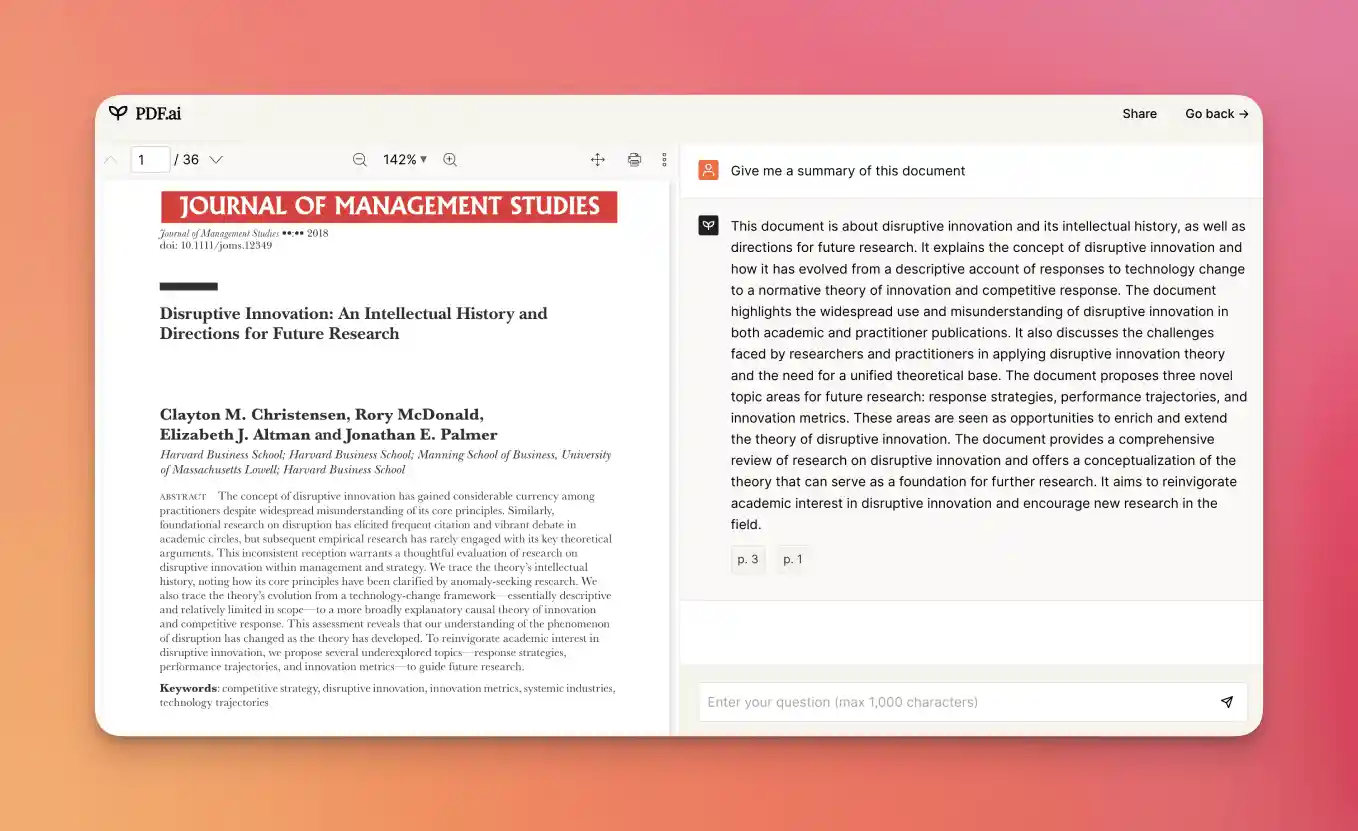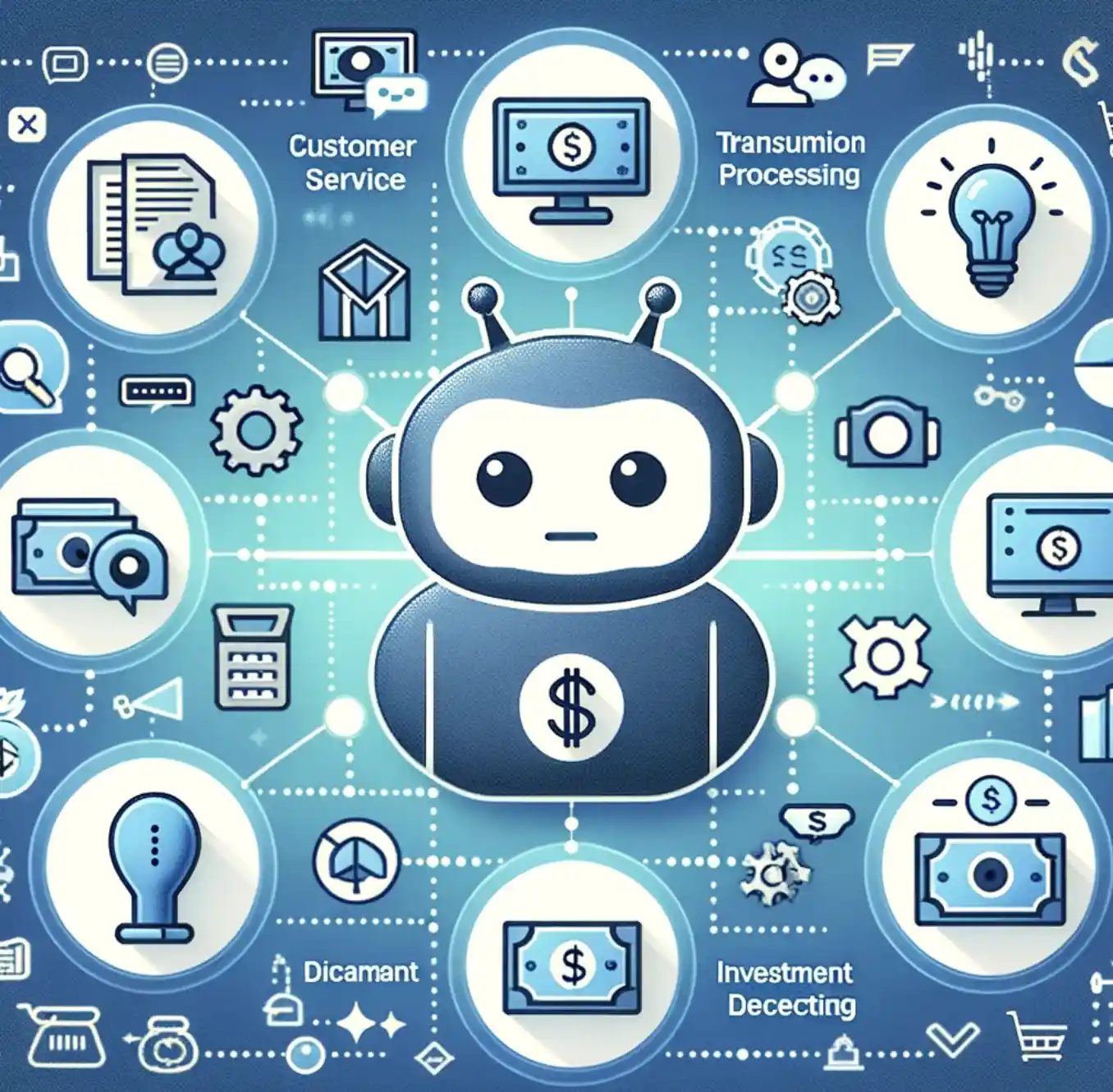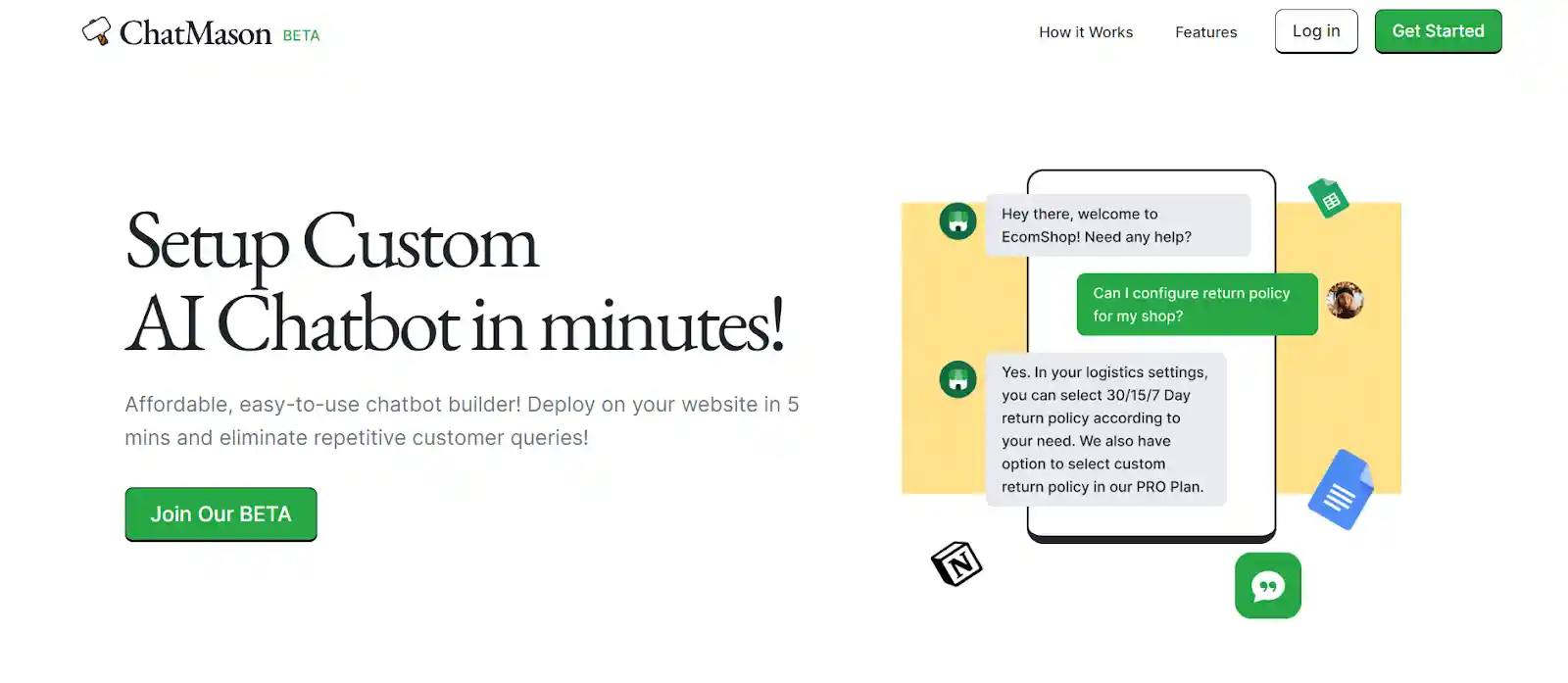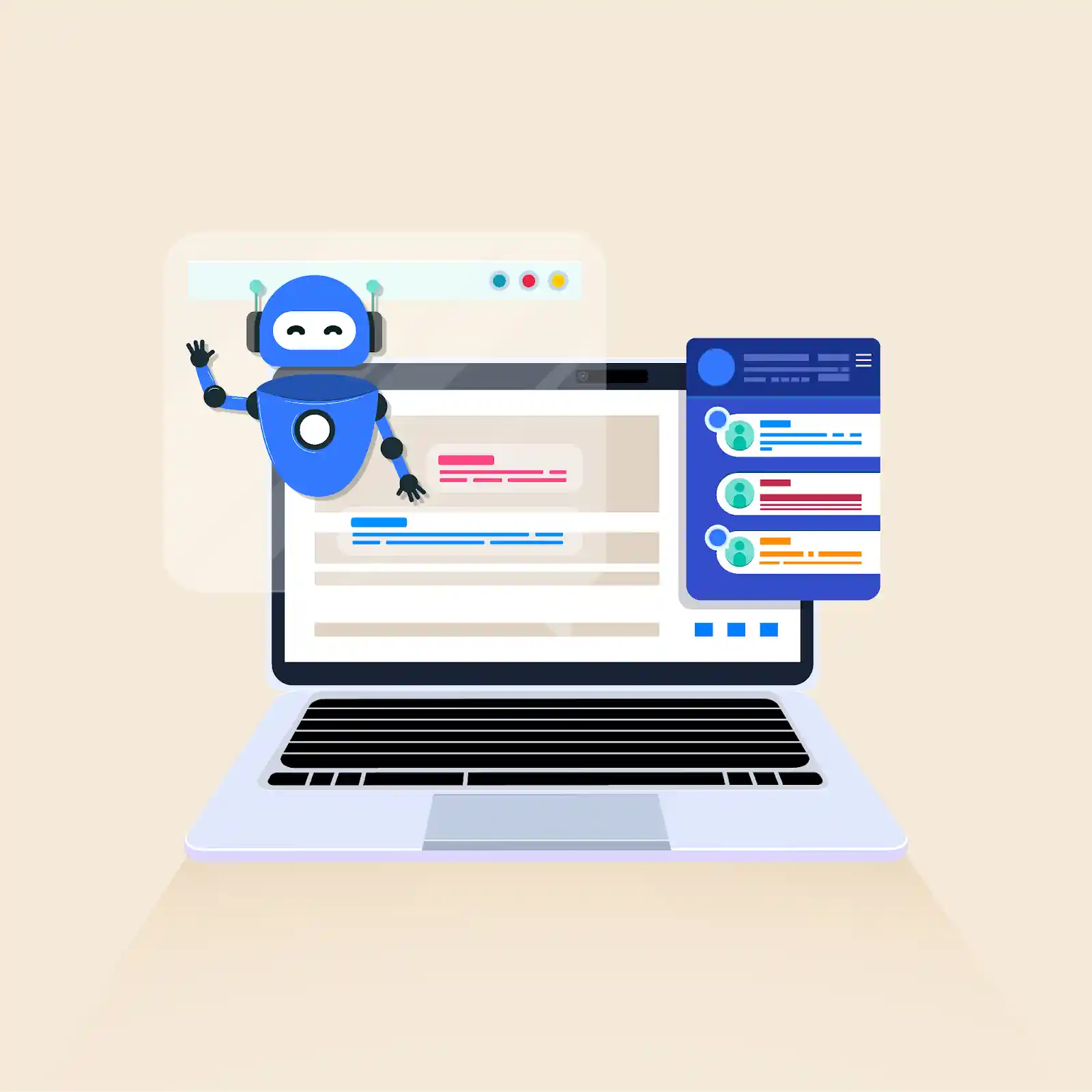Top 6 PDF.ai Alternatives for Enhanced Document Automation
Table of Content
Explore the top AI document automation tools that transform PDFs and other content into actionable data. Find out how these alternatives to PDF.ai offer a perfect balance between user experience and cost-effectiveness, with unique features for efficient document processing and text extraction.
Understanding PDF.ai
PDF.ai is a cutting-edge AI document automation tool designed for interactive engagement with PDF files. By simply uploading a PDF, users can engage in a natural language conversation with the document, receiving immediate answers directly related to the content. This platform boasts a user-friendly interface, rapid response times, and precise source and page references. Additionally, the pro plan offers enhanced capabilities, such as support for larger PDF uploads and integration with advanced technologies like GPT-4.
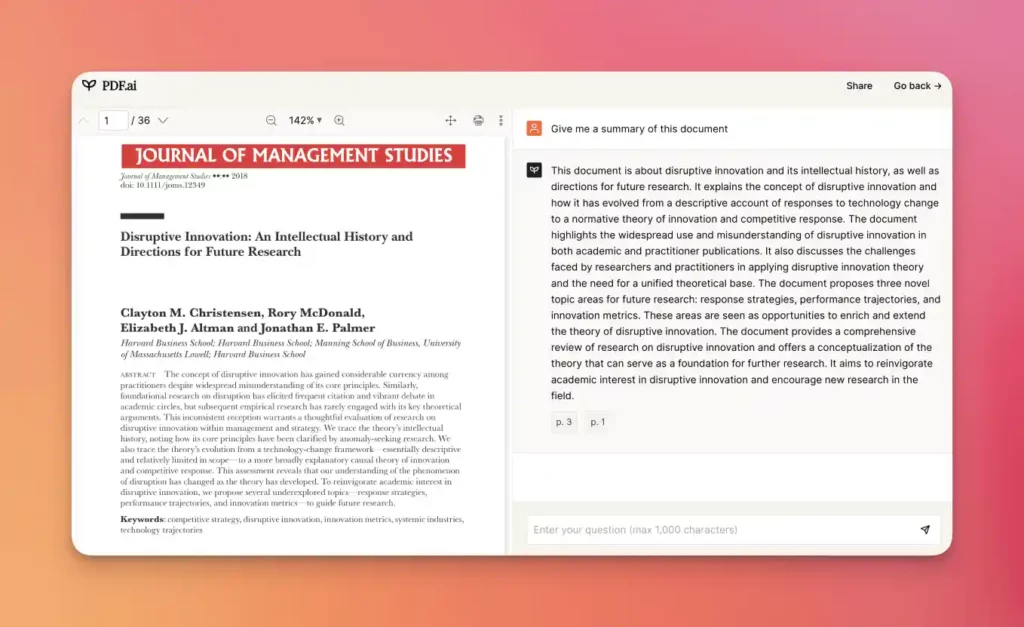
However, despite its strengths, PDF.ai is not without its limitations. That’s where alternatives like Chatmason come into play, offering improvements in various areas including PDF processing, text extraction, and customer support, ultimately enhancing the overall user experience.
Reasons to Consider Alternatives to PDF.ai
When it comes to document automation and text extraction, it’s essential to have a tool that meets all your needs. While PDF.ai is a popular option, there are several reasons why you might want to explore alternatives:
- Restricted complimentary functionalities: PDF.ai’s free plan limits uploads and questions, hindering document processing. My AskAI offers a flexible free plan with features like customizable responses, Zapier integration, and web chat support, making document understanding a breeze.
- Absence of mobile compatibility: PDF.ai is not optimized for mobile devices, which can lead to difficulties when using the tool on smartphones or tablets. Searching for an AI chatbot with mobile app compatibility or mobile-friendly design can significantly improve accessibility and user experience.
- Generic question examples: PDF.ai only offers one generic question per document. This makes it tough for users to understand the document’s content upfront, slowing them down and hindering their ability to optimize the AI for the document (ADO).
Exploring alternatives to PDF.ai can provide you with more comprehensive document automation solutions that better suit your needs in terms of features, usability, and support.
Key Factors to Consider When Selecting PDF.ai Alternatives
When exploring alternatives to PDF.ai for document automation and text extraction, it’s crucial to consider the following criteria to ensure you choose a tool that meets your specific needs:
- Artificial Intelligence functionalities: Evaluate the AI capabilities of the tool to ensure it aligns with your requirements. Check for any limitations and assess the customization options to determine the tool’s flexibility. For instance, unlike PDF.ai, My AskAI offers the ability to create AI chatbots tailored for various applications, including Q&A sessions and content summarization, enhancing the document processing experience.
- User Interface and Accessibility: The ideal alternative to PDF.ai should boast a user-friendly interface, ensuring easy navigation and accessibility for all users. A well-designed UI can significantly improve the overall user experience, making document interaction more intuitive and efficient.
- Cross-Channel Integration: Opt for a PDF.ai alternative that supports integration with third-party applications, enabling a seamless workflow across different tools and platforms. This feature is essential for efficient document automation and data extraction.
By considering these criteria, you can make an informed decision when choosing a PDF.ai alternative that best suits your needs for effective document automation and text extraction.
Top 6 PDF.ai Alternatives for Efficient Document Automation
Looking for quick, effective alternatives to PDF.ai? Check out these top picks:
- Chatmason: Chatmason offers a free plan with unlimited uploads, long-form questions, and customizable responses.
- Afforai: Offers top-notch security for protecting sensitive data and documents.
- My AskAI: Quick setup with accurate AI responses for seamless document interaction.
- Docalysis: Ideal for analyzing a broad range of documents for comprehensive insights.
- ChatDOC: Specializes in AI-powered Q&As and reference checks for insightful document analysis.
- OmniSearch : Powerful search for thinkific websites
Each of these tools brings unique strengths to the table, improving your document automation and text extraction experience.
1. Chatmason
Struggling with PDF.ai’s upload limits and short questions? Chatmason offers a free plan with unlimited uploads, long-form questions, and customizable responses. Plus, automate workflows and get live support – all for free! Escape PDF.ai’s limitations and unlock powerful document processing with Chatmason.
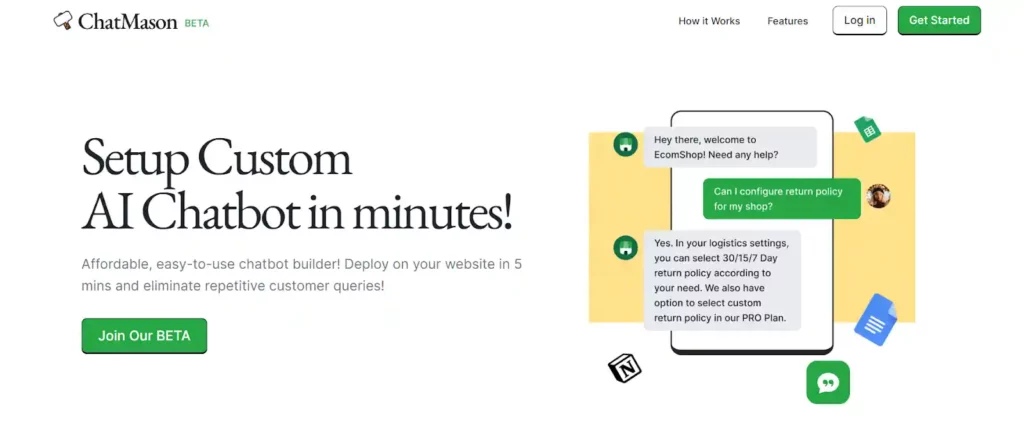
Key Features:
- Unlimited Uploads: Process as many documents as you need, whenever you need.
- Long-Form Questions: Ask detailed questions and get in-depth answers from your documents.
- Customizable Responses: Tailor the information you receive to your specific needs.
- Zapier Integration: Automate workflows for seamless document processing.
- Web Chat Support: Get help from the Chatmason team whenever you have a question.
Pricing:
They offer plans to fit any budget. Get a custom quote today!
Pros:
- No upload limits or question length restrictions.
- Unlock advanced functionalities like customizable responses and integrations.
- Enjoy an intuitive and user-friendly interface.
- Get help whenever you need it with live web chat support.
Cons:
- Chatmason may have a smaller user base compared to established tools like PDF.ai.
2. Afforai
Excels in summarizing text from a variety of documents, including spreadsheets, PDFs, and websites, and provides swift responses in multiple languages, all while ensuring top-notch data security.
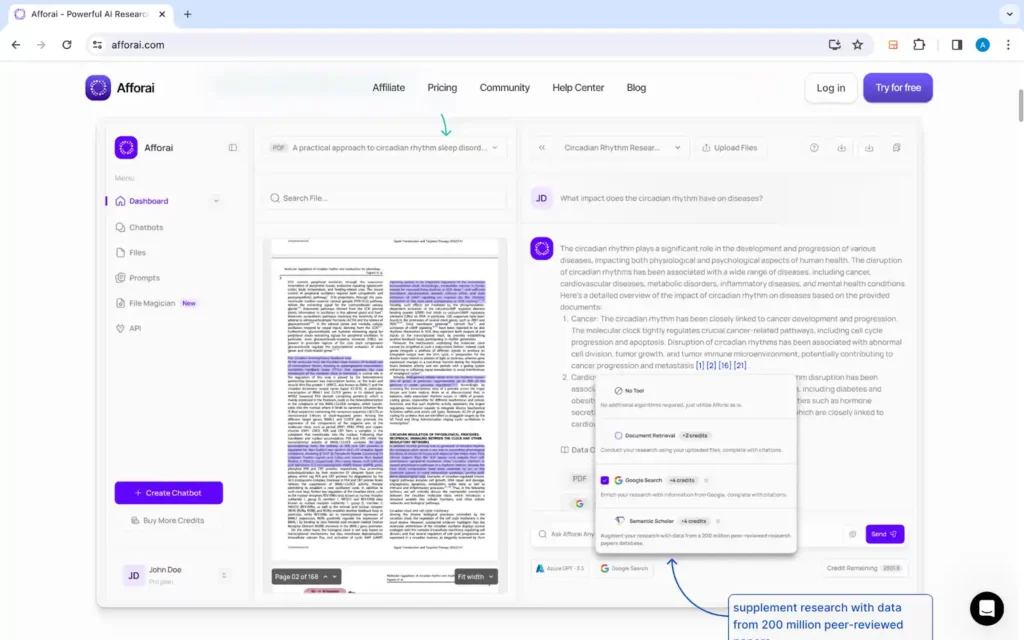
Key Features:
- Various file formats: Compatible with PDF, PPTX, DOCX, XLSX, and URLs.
- Data Security: Utilizes Azure server and Azure OpenAI API for advanced security measures.
- Cross-Language Querying: Supports translation and querying in over 100 languages.
Pricing:
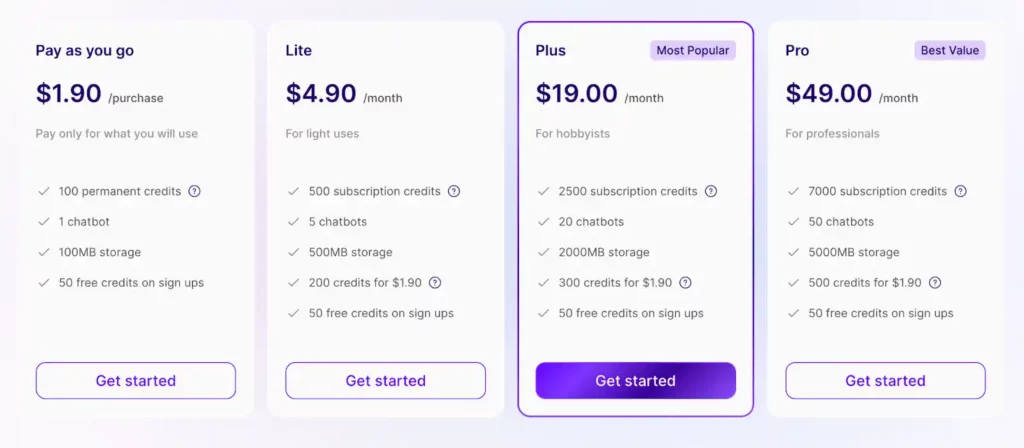
Pros & Cons:
| Pros | Cons |
| Supports 100+ languagesMultiple file formats supportedData citation featureLarge upload size (up to 250 MB)Ability to download conversations as HTML files | No free planLimited customization optionsRestricted file uploads on lower-tier plans |
Afforai stands out as a secure and versatile alternative to PDF.ai, offering comprehensive language support and affordable pricing options for diverse document automation needs.
3. My AskAI
My AskAI lets you build smart chatbots with your data! Connect PDFs, websites, or Docs – My AskAI will help you create and customize your AI bot. Choose its response style and even add personality! Ask questions and get accurate, insightful answers.
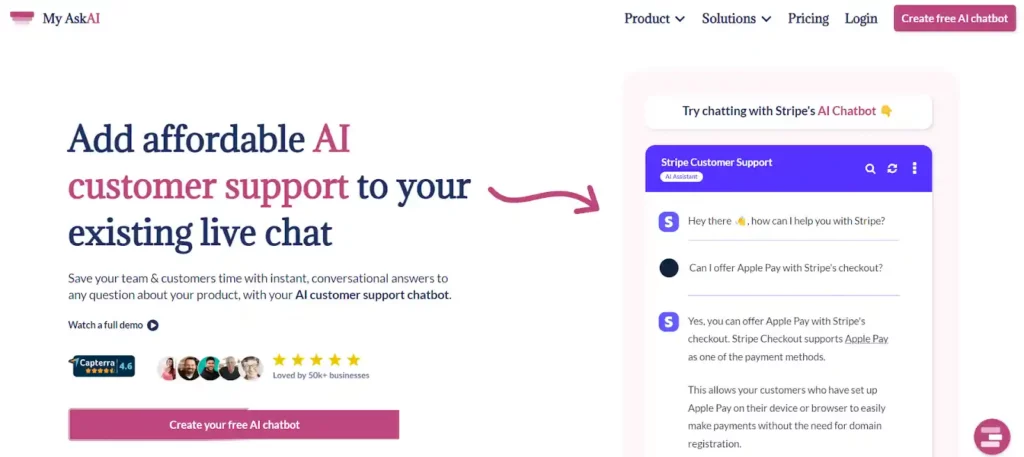
Key Features:
- Multilingual: Support for 95 languages, allowing for diverse language interactions and file uploads.
- Multiple Data Sources: Train your AI with a variety of data sources, from PDFs to websites and Google Docs.
- Customization: Enjoy unlimited customization options for your AI bot’s appearance, response style, and tone.
Pricing:
My AskAI offers a free plan with 1 AI chatbot, 10 file uploads, and 50 questions per month. For expanded capabilities, choose from the following plans:
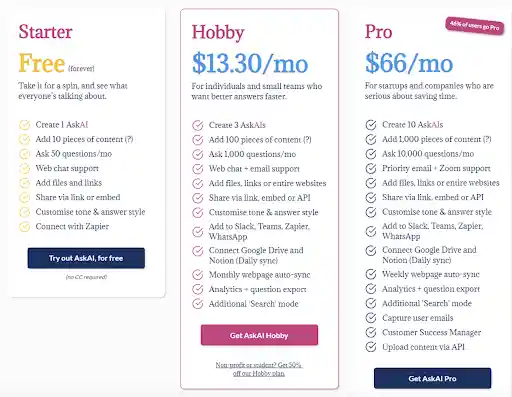
Pros & Cons:
| Pros | Cons |
| Free plan availableCustom pricing optionsAdvanced security featuresMultilingual supportQuick setup and accurate responsesAnalytics for usage insights | Limited questions per month on all plans except BeastHas a Learning Curve |
My AskAI stands out as a top PDF.ai alternative, offering a blend of flexibility, security, and multilingual support for effective document automation and text extraction.
4. Docalysis
Docalysis specializes in analyzing diverse documents, including contracts, transcripts, and financial reports. It supports multiple file types, offers simultaneous handling of files, and ensures data security through encryption.
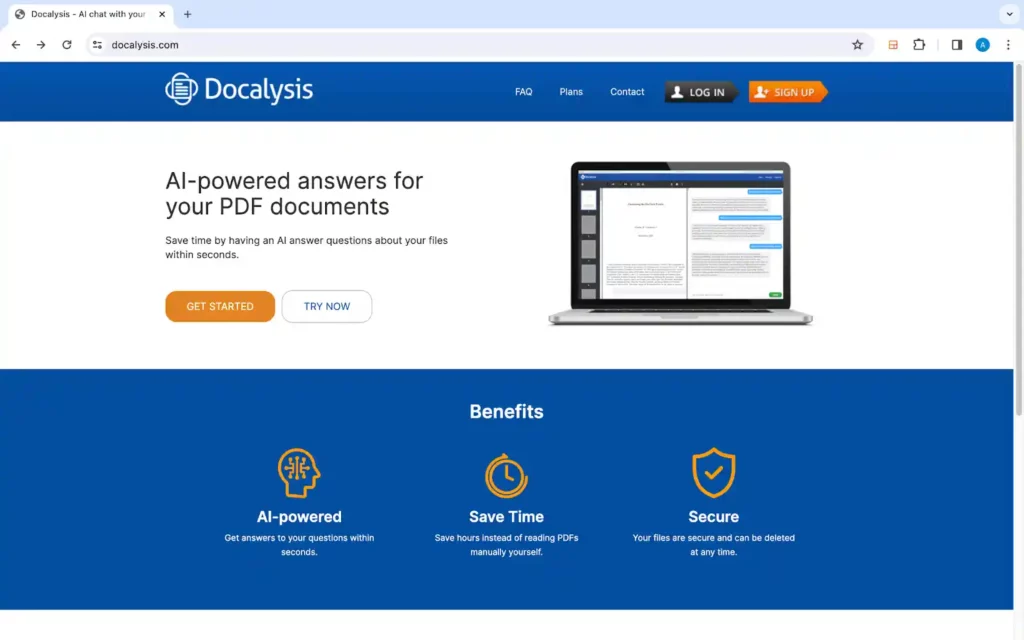
Key Features:
- Various file formats: Supports TXT, PDF, and CSV file formats.
- Analysis of multiple documents: Interact with multiple files simultaneously by placing them in a folder and initiating chat with all documents at once.
- Multilingual Support: Supports several languages, including Portuguese, Korean, Arabic, and Indonesian.
Pricing:
- Free Plan: Includes 600 page uploads per month, 50 questions per month, a 5 MB file size limit, and multi-file chat.
- Paid Plans:
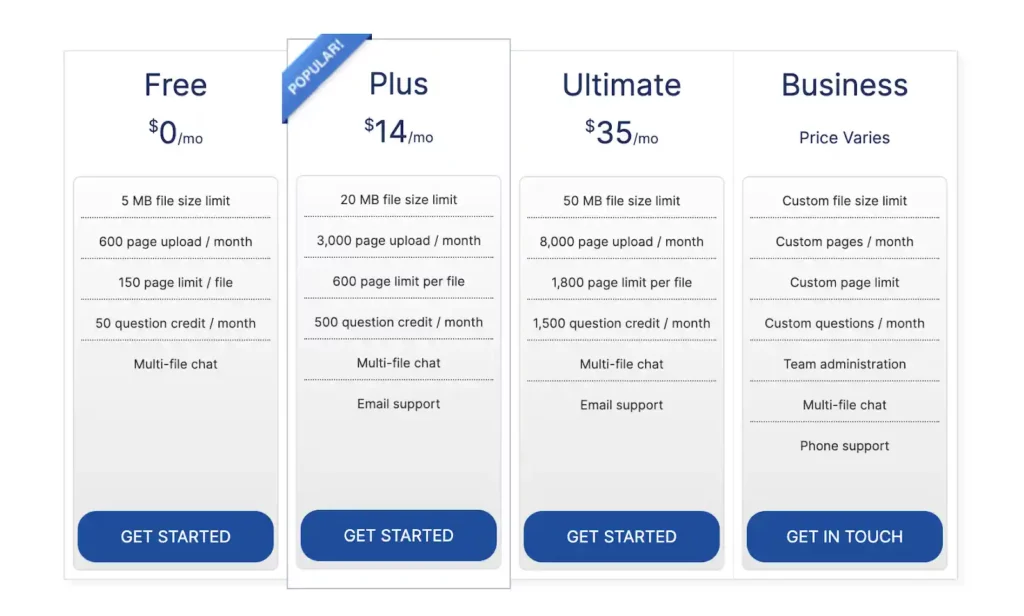
Pros & Cons:
| Pros | Cons |
| Free plan availableCustom pricing optionsMulti-file chat featureMultilingual supportVarious file format supportFile deletion option | File size limit on all plans except BusinessLimited integrationsLimited customization options |
Docalysis emerges as a valuable alternative to PDF.ai, offering comprehensive document analysis capabilities and flexible pricing options for various document types.
5. ChatDOC
ChatDOC excels in providing instant, sourced answers to your queries. It supports a range of formats, including PDFs, epubs, TXT files, and websites, and can respond in over 20 languages.
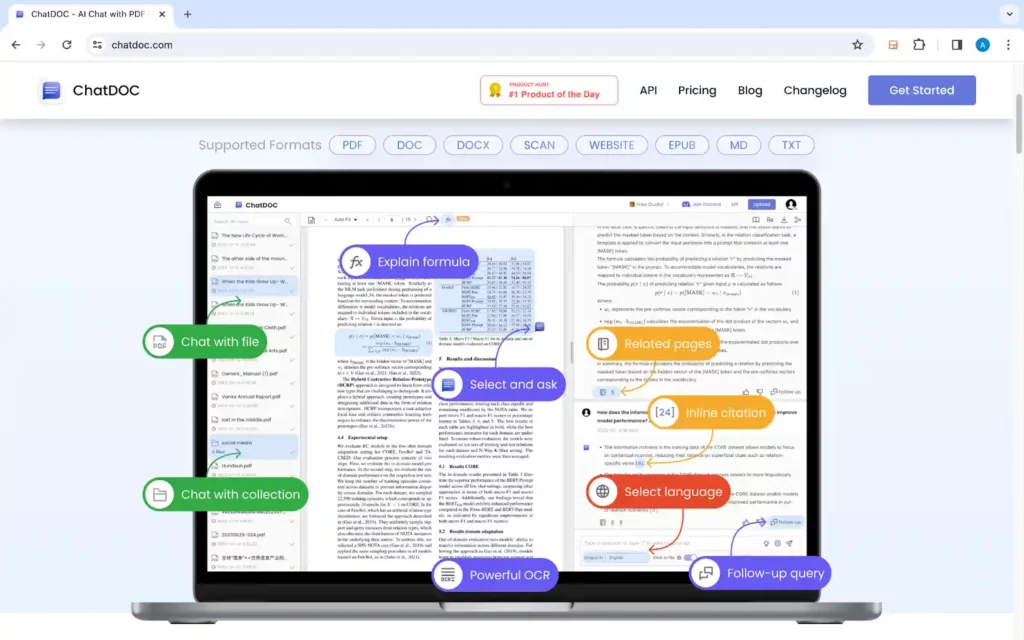
Key Features:
- Suggested Queries: ChatDOC offers five relevant questions for each uploaded document, ensuring quick access to important information.
- Check References: Responses include citations linked to specific document pages, enhancing the accuracy and reliability of information.
- Ask About Selected Text: Highlight and query specific text or tables for explanations or summaries.
Pricing:
- Free Plan: Includes two daily uploads, 20 questions per day, 20 pages per file, and PDF support.
- Paid Plan:
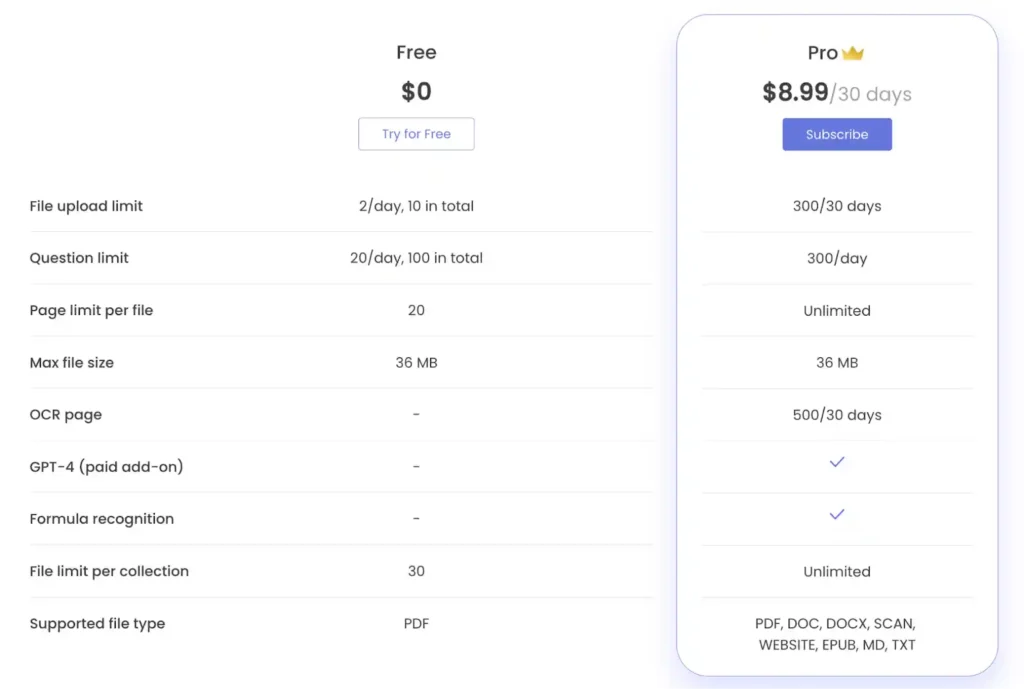
Pros & Cons:
| Pros | Cons |
| Free plan availableCited sources for easy referenceMultilingual supportAbility to query selected textAnalyzes tablesUser-friendly interface | Free plan limited to PDF supportDaily upload and question limits |
ChatDOC stands out as a robust PDF.ai alternative for AI-powered question-and-answer sessions and thorough reference checking.
6. OmniSearch
Omnisearch integrates seamlessly with your Thinkific website, letting students search all course content – PDFs, videos, audio, and more. This keeps students engaged and learning, maximizing the effectiveness of your online courses.
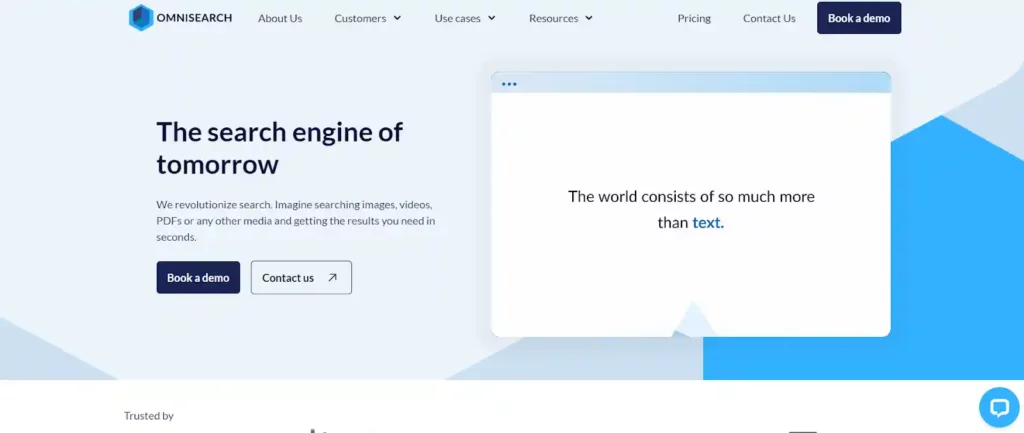
Key Features:
- Search Everything: Find any content in your courses – PDFs, presentations, videos, images – with ease.
- AI-Powered Insights: Get more from your content with machine learning that extracts key information and even converts videos to searchable subtitles in seconds.
- Seamless Integration: Simply connect Omnisearch to your Thinkific website to unlock powerful search functionality for your students.
Pricing:
Their pricing caters to companies of all sizes. Get a custom quote to find the perfect fit for your needs.
Pros & Cons
Pros:
- Free demo available
- Integrate easily with your Thinkific website to empower student search.
- Cater to a global audience with support for 27 languages.
- Runs quickly with a hassle-free setup process.
Cons:
- Pricing Plans might not fit every budget.
- Free plans may have upload restrictions.
- Customization options may be limited depending on the plan.
Conclusion
While PDF.ai offers automation for file management, its limitations and lack of flexibility may hinder long-term investment. For more advanced capabilities and personalized AI chatbots, consider tools like Chatmason, which enables quick creation of customized bots.
Enroll in our complimentary plan now to begin automating your PDF administration with your customized bot.